If you have a Steam code for a 2K game that you'd like to activate but are a little lost as to how this is done, don't worry: We've got your back. For this post, we'll use a code that activates a copy of Civilization IV and its associated DLC.
To activate a 2K game on Steam, please follow the steps below:
- Open Steam.
- In the lower left corner of the Steam Client window, click on "+ ADD A GAME..."
- Select "Activate a Product on Steam..."
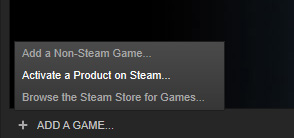
- The Product Activation window will appear. Click "Next".
- The Steam Subscriber Agreement" will come up in the next window. Click on "I AGREE" once you've read its terms.
- In the next window, you'll be prompted to enter your product code. Do so and then click "Next".
- You'll receive a message about what game the code unlocks. Click "Next".
- On the next window, you'll be asked which products to install. Select which titles you want to put on your machine, then click "Next".
- Select whether or not you'd like to create Start Menu and desktop shortcuts for each game. Then click "Next".
- Download and install the games.